Enter up to 20 Links (Each Links must be on separate line)


Ever wondered how Google sees your website? That’s where the Google Cache Checker Tool comes in. Google Cache is essentially a snapshot of your webpage that Google saves during its regular crawls. These snapshots help Google deliver faster search results by showing a saved version of the page when users search for related content.
So, how do you know if your page is cached or not? That’s what our tool is designed to tell you. The Google Cache Checker Tool lets you instantly find out whether a page is cached, view its stored version, and even check when Google last visited that page.
This information is essential for website owners, digital marketers, SEO professionals, content creators, bloggers, e-commerce business owners, affiliate marketers, and developers. By checking the cache, you can ensure your latest updates are visible to users and troubleshoot issues related to indexing and crawling.
When a cached version doesn’t match the current page, it might signal indexing delays or crawling errors. That’s why having a reliable Google cached page checker is so important. It gives you clarity and control over your site’s visibility.
With our tool, all you need is the URL. Simply enter it into the tool, and you'll know instantly if Google has cached that page. This Google cache lookup feature helps you monitor what version of your site Google sees. Whether it's a homepage, blog post, or product page, you can check the cache with ease.
This is particularly helpful for newly launched content. If the page hasn't been cached yet, you know it's time to inspect your sitemap or request indexing via Google Search Console.
Not only can you see the cached page, but you also get the timestamp showing when Google last crawled and saved it. This gives you insight into Google's crawl frequency and helps you measure how fast your updates are picked up.
There is a lot of useful information here for SEO experts and businesses. You can correlate this timestamp with your content updates to fine-tune your SEO efforts.
You can view both the live and cached versions side-by-side. This makes it easy to spot changes, content discrepancies, or display issues that might affect your SEO rankings.
Suppose you recently updated your product descriptions or blog formatting. By comparing versions, you can quickly confirm if Google is indexing the new information correctly.
Our Google cache tool is completely free and incredibly easy to use. Whether you’re a small business owner or a professional SEO expert, the user-friendly design ensures a smooth experience for everyone.
There are no subscriptions, no hidden fees, and no technical skills required. Just paste the link, and let the tool do its magic.
Speed is everything in the digital world. That’s why our tool delivers real-time results. Check any URL and get instant insights on its cache status.
You don’t need to wait or refresh. This tool gives you fast answers that help you make quick decisions for your website’s SEO strategy.
Start by copying the URL of the webpage you want to check. Paste it into the search box on our tool page. Whether it's your blog, a service page, or an affiliate link, any valid webpage URL can be used.
Next, click on the "Check Cache" button. The program will start to retrieve the page from Google's cache. Within seconds, you’ll know whether your content is stored in Google’s memory.
In just seconds, the cached version of your webpage will appear, along with the date and time Google last indexed it. This timestamp is essential for analyzing how fast Google updates your content in the search engine.
Use this opportunity to compare the cached content with your current live site. Look for any missing elements or outdated information. This is particularly useful for troubleshooting indexing delays and crawl issues.
This step is critical if you're managing frequent updates or dealing with technical SEO challenges. You'll know immediately if Google is serving the version you want.
Managing a larger website? You can repeat the process for different pages across your site to get a full picture of your cache coverage.
Whether it’s your homepage, blog posts, category pages, or landing pages, you can check them all. This makes the tool ideal for SEO audits and full-site performance reviews.
If your latest changes aren't showing up in Google Search, our cache checker can help you see what version of the page Google is actually storing. It’s a simple yet powerful way to debug SEO problems.
Cache discrepancies can signal that Google is stuck on an old version of your site. You might need to fix crawl errors, improve internal linking, or resubmit the page for indexing.
By regularly checking cached pages, you can confirm that Google is indexing your latest content. This can help improve visibility and boost your rankings.
When you launch a new campaign or update important content, caching is the first checkpoint. A delay in caching could mean delayed visibility in search.
Want to know how fast Google is picking up on your updates? To find out when your pages were last cached, use our tool. This helps you time your updates better and understand Google’s crawl frequency.
Over time, this helps you build a better content calendar and SEO strategy. You'll know exactly when to expect results from your efforts.
Our cache checker is a no-cost, time-saving solution for anyone managing a website. Whether you run a blog, an e-commerce store, or a business site, this tool offers immediate value.
In addition, it's great for freelancers, developers, and agencies looking to deliver transparent results to clients. No complicated tools or dashboards—just direct answers.
The ultimate goal of SEO is to make sure search engines understand your site. Our tool ensures your content is visible, accurate, and ready to be ranked.
By regularly using a cached version checker for websites, you maintain full visibility into your content's health and performance.
We built this tool to be lightning fast and dead accurate. No long loading times or incomplete data. Just clear, immediate results you can rely on.
Whether you're running a one-page site or a multi-category online store, you can trust the cache data delivered by our platform.
Using our product doesn't require you to be an expert in technology. It’s designed for ease, so anyone from a beginner blogger to a seasoned SEO pro can get the info they need fast.
Everything is explained clearly, with easy-to-understand steps. It’s built for speed and simplicity.
This tool is especially useful for SEO agencies, marketing teams, and webmasters who need to monitor how Google sees their pages. Any optimization tools must include it.
Regular cache checks can prevent costly indexing errors. That means more accurate rankings and better user experiences.
Unlike some platforms that charge for advanced features, our Google cache checker is 100% free. There are no subscriptions, no sign-ups, and no strings attached.
Use it as many times as you need. Check out one page or a hundred—it's always free.
With clear insights into what Google is storing, you can fix issues faster, optimize content better, and improve your site’s visibility in search results.
You'll also build better trust with clients and stakeholders by showing exactly how and when Google indexes your site.
Set a crawl tracking schedule: Monitor key pages weekly to understand how often Google revisits your content.
Combine with Search Console: Use cache data alongside Google Search Console reports to diagnose performance.
Use for competitor analysis: Curious how fast Google caches your competitor's content? Enter their URLs and compare.
Using a Google Cache Checker Tool is a simple yet powerful way to stay on top of your website’s SEO health. It helps you see how your content is viewed by Google, identify indexing problems, and ensure your updates are being captured accurately.
From small business owners and freelancers to bloggers, developers, and marketing agencies—this tool is built to help you succeed. It's fast, user-friendly, and absolutely free.
In today’s competitive digital landscape, knowing how search engines interpret your site is essential. By using our tool, you gain real-time access to that knowledge.
Check your pages today, compare cached and live versions, and take control of how your site appears in search results. Because in the world of SEO, timing and accuracy are everything.
Start using our free Google Cache Checker now – and make sure your content is always one step ahead.